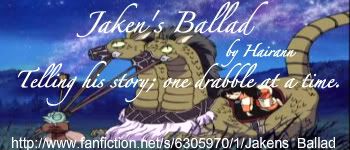Okies so long story short, my computer froze the other day and I had to manually turn it off while I had one of my documents open. When I restarted it, I never got the 'recover document' pop up that I usually get and now the file won't open at all.
I get this error message:
Document in Use
Document file 'Fang's Master' is locked for editing by;
Unknown user
Open document read-only or open a copy of the document for editing.
Then it gives me the buttons to push for these options, but I've tried both of them and they just freeze up at about 75% open and I have to manually restart my computer again. I had assumed at first that this was my crappy computer, however, this is the only file it does it on. I can open, edit, save all other documents in Open Office with no problem, it's just this one file which I of course did not have saved on my USB card.
Does anyone know how to get around this problem or perhaps how to manually prompt for a recovery of this file; instead of the entire computer. Any help is greatly appreciated

.
Hairann