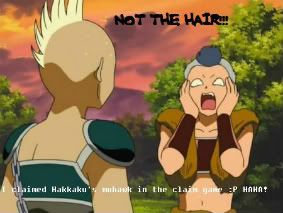Seems like Windows lost the association to zip files... I'd recommend 7-zip as well (
www.7-zip.org); but if you aren't wanting to install another program, then do the following:
Right-Click on a zip file.
- Select "Properties"
In the pop-up, under the "General" tab, find "Opens with". Select the "Change" button.
Now, it
should say "Windows Explorer" under the
Recommended Programs list. If so, select it, and be sure the check box for "Always use the selected program to open this kind of file" is checked. Then select OK.
If "Windows Explorer" is
not in that list, then select the Browse button. Find the file: C:\Windows\explorer.exe -- and select it; then continue as above.
That should re-associate Windows Explorer with the .zip extension.
-J